So happy in fact, I'm in a giving mood :) Who wants a Photoshop Action freebie?!
When I'm done creating an element, I spend far too much time trying to crop my elements individually. When saving element product files, it's important that much of the unnecessary space is trimmed away from the file. If too much negative space is left around individual elements, your packaged product can appear more bloated in size than it should be.
Introducing the Dragon Trimmer! This handy little Photoshop Action will trim any one of your graphics with a 10 pixel border. This product is for Personal and Commercial Use - and no credit is required when in use! It's just a simple, handy tool to have on the side of your drawing board, to eliminate those unnecessary time consuming clicks! Just be sure, before use, that you merge ALL layers that are to be a part of the image you want cropped.
Click on the image or here to download.
Requires Adobe Photoshop CS2.0 or versions higher!
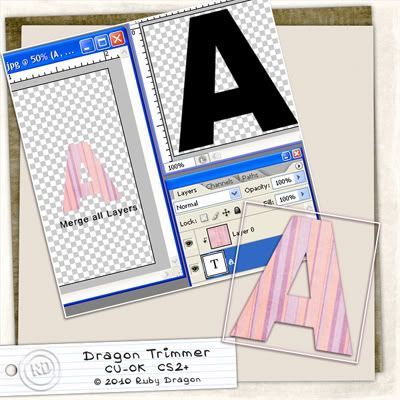

No comments:
Post a Comment
Thanks for the comment! :) I'll get back to you as soon as I can! :)